For a while now, Midjourney has been a favorite tool for many, letting us create amazing pictures with just a few words. It’s like having a super-talented artist inside your computer! And now, Midjourney has taken a big step forward by launching its first-ever AI video generating model, called V1. This is a big deal because it lets you bring your still images to life, turning them into short, moving clips.
So, what exactly is this V1 all about? Let’s dive in and see its features, and also talk about the good and not-so-good parts.
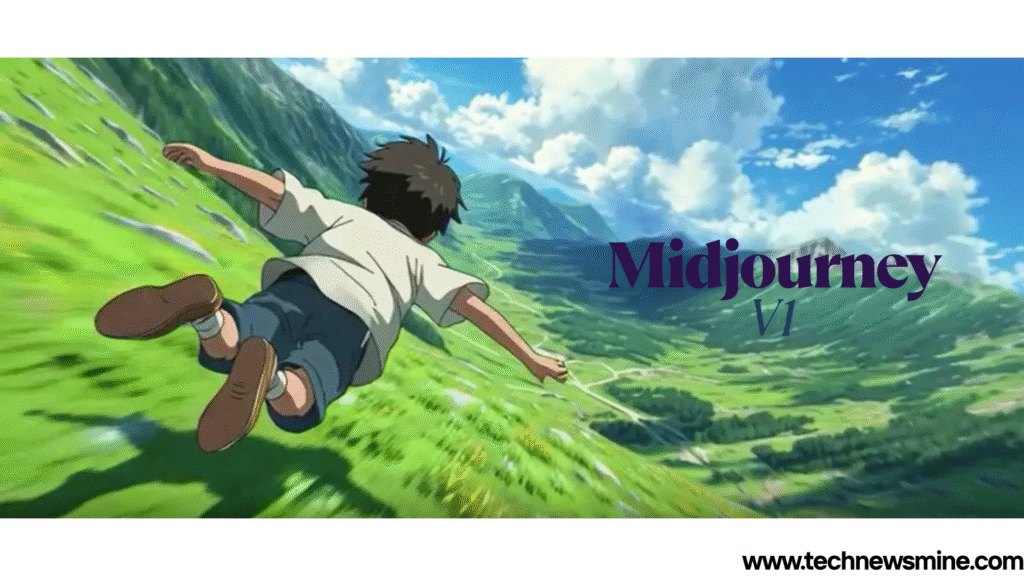
What is Midjourney V1?
Think of V1 as Midjourney’s first attempt to make your pictures dance! Unlike some other AI video tools that create videos from scratch using just text, Midjourney V1 works by animating existing images. You can use any image you’ve already made with Midjourney, or even upload your own photos. The goal here is to eventually create a way to build whole 3D virtual worlds in real-time, and V1 is just the first step on that exciting journey.
Cool Features of Midjourney V1:
- Image-to-Video Magic: This is the main highlight. You give it a still image, and V1 turns it into a short, dynamic video. It’s like giving a photograph a heartbeat!
- Short and Sweet Clips: Currently, V1 generates four different 5-second video clips from your image. You can then choose the one you like best.
- Extend Your Videos: Want a longer video? You can extend these 5-second clips by another 4 seconds, up to a total of 21 seconds. This means you can keep adding to your animation and make it more detailed.
- Control the Motion: Midjourney V1 gives you options to decide how much movement you want.
- Auto Mode: If you’re not sure, just pick “Auto,” and Midjourney will cleverly add motion to your image on its own.
- Manual Mode: For more control, you can choose “Manual” and type in specific instructions (like a prompt) to tell the AI how you want the objects or camera to move.
- Low Motion vs. High Motion: This is another cool control.
- Low Motion: This is good for calm scenes where you want subtle movements, like a gentle breeze or a slight shift in focus. The camera mostly stays still.
- High Motion: If you want more action, choose “High Motion.” Here, both the subject and the camera can move around, making the video more lively. Just remember, sometimes with too much movement, you might see some small glitches.
- Easy to Use: Midjourney aims to keep things simple. If you’ve used Midjourney for images, you’ll find the video process quite similar. You just hit an “Animate” button after generating or uploading your image.
- Midjourney’s Signature Style: The videos created by V1 carry the same unique, artistic, and often dreamlike quality that Midjourney images are known for. It’s not about being super realistic, but more about creating a beautiful, stylistic animation.
Pros (Good Things) of Midjourney V1:
- Creative Freedom: For artists and creators, this opens up a whole new world of possibilities to animate their artwork and ideas.
- User-Friendly: It’s designed to be easy to use, even for beginners. You don’t need to be a video editing expert.
- Artistic Output: The videos have Midjourney’s distinct artistic touch, which is great for stylized content, social media, and visual storytelling.
- Affordable Entry: Compared to some other advanced AI video tools, Midjourney’s pricing (starting at $10/month) makes it quite accessible for many users.
- Stepping Stone for the Future: Midjourney sees this as just the beginning. They have bigger plans, like 3D generation and real-time world simulation, which is very exciting!
Cons (Not-So-Good Things) of Midjourney V1:
- Short Video Length: The current videos are quite short (5 seconds, extendable to 21 seconds). For longer projects, this might be a limitation.
- Image-Based Only: You need a starting image. It doesn’t create videos from just text prompts like some competitors.
- Lower Resolution: The videos are currently generated in 480p resolution, which might not be ideal for professional high-quality projects. Midjourney has mentioned plans for higher resolution in the future, but it’s not there yet.
- Costly on Credits: Generating videos consumes more “GPU time” (which is like your usage credits) than generating images. A video job can cost about 8 times more than an image. So, your monthly credits will disappear faster if you’re making lots of videos.
- Potential for “Wonky Mistakes”: Especially with “High Motion” settings, the AI might sometimes produce movements that look a bit unnatural or glitchy.
- No Sound (Yet): As of now, the videos generated by V1 do not include any sound or audio. You’ll need to add that separately.
- Web-Only at Launch: For now, V1 is only available through the Midjourney website.
Final Thoughts:
Midjourney V1 is a fantastic first step into the world of AI video generation. It’s not trying to be a full-fledged Hollywood studio tool, but it’s perfect for artists, social media creators, and anyone who wants to quickly and easily bring their images to life with Midjourney’s unique artistic flair. While there are some limitations, especially with resolution and length, the ease of use and the beautiful output make it a truly exciting development. It’s clear that Midjourney is building towards something much bigger, and V1 is a promising peek into that future!
