Three months ago, I was drowning in sticky notes. My desk looked like a tornado had hit a Post-it factory. My phone had seventeen different apps for seventeen different organizational “systems.” And my brain? Let’s just say it felt like a browser with 47 tabs open, all playing different videos at full volume.
Then I discovered something that changed everything. Not some expensive productivity suite or complicated project management tool—just a simple notes app that I’d been ignoring for years.
Today, my entire life runs through Google Keep. And no, I’m not being dramatic.
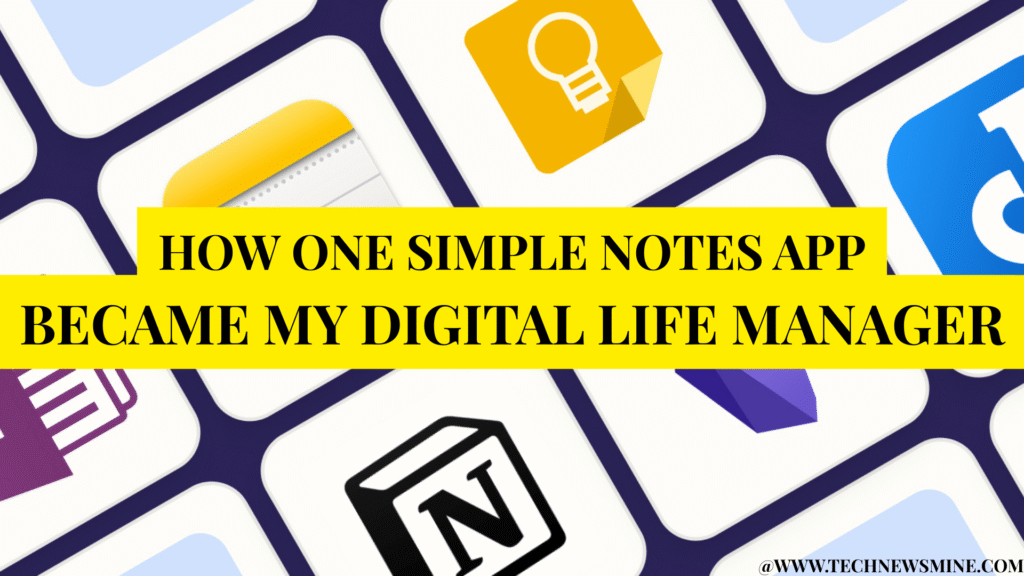
The Great Digital Declutter
You know that feeling when you clean out a junk drawer and suddenly remember what the bottom looks like? That’s exactly what happened when I consolidated everything into one place.
Before my Keep transformation, I was playing a daily game of “Where Did I Write That Down?” Shopping lists lived in one app, work ideas in another, and important reminders were scattered across sticky notes, random notebooks, and the backs of envelopes.
It’s like having your keys, wallet, and phone in three different rooms every morning. Sure, you’ll find them eventually, but the mental energy wasted in the hunt? Exhausting.
Here’s what I did: I spent one weekend (okay, fine, it took two weekends) moving everything into Keep. Every scattered thought, every random list, every “important” note I’d scribbled on whatever was handy.
The result? One searchable, sync-everywhere digital brain that actually works with me instead of against me.
The Color-Coding Game Changer
Now, I know what you’re thinking. “Color-coding? That sounds like something my super-organized friend Susan would do with her label maker and matching storage bins.”
But hear me out—this isn’t about being Pinterest-perfect. It’s about training your brain to process information faster.
I use five colors, and each has a specific purpose:
- Yellow for daily tasks and quick reminders
- Green for work-related notes and ideas
- Blue for personal projects and long-term goals
- Pink for anything family or social
- Red for urgent stuff that needs immediate attention
It’s like having a traffic light system for your thoughts. When you glance at your notes, your brain instantly knows what type of information it’s looking at before you even read the words.
The beauty? You don’t need some complex system. Pick colors that make sense to YOU. Maybe purple means “creative projects” in your world, or orange screams “financial stuff.” The key is consistency, not perfection.
Lists That Actually Get Things Done
Here’s where Keep really shines—turning chaotic thoughts into actionable lists.
I’ve got running lists for everything: groceries (obviously), books to read, gift ideas for people, random business ideas that hit me at 2 AM, even a list called “Stuff That Made Me Happy Today” for those rough weeks when I need a reminder.
But the real magic happens with the checkbox feature. There’s something deeply satisfying about checking off completed items—it’s like a tiny celebration each time. Plus, Keep doesn’t delete checked items; it just moves them to the bottom with a strikethrough.
Why does this matter? Because sometimes you need to see what you’ve accomplished, especially on days when progress feels invisible.
My grocery list has become legendary in my household. I share it with my partner, so when either of us notices we’re running low on something, boom—it goes on the shared list. No more “Did you remember to get milk?” conversations or duplicate purchases because we both went shopping.
Voice Notes: Your Thought-Catching Safety Net
Ever had a brilliant idea while driving, only to forget it completely by the time you reach your destination? That used to be my daily reality until I discovered voice notes.
Keep’s voice-to-text feature is like having a personal secretary who never judges your half-formed thoughts. Driving to work and suddenly remember you need to call the dentist? Quick voice note. Walking the dog when inspiration strikes for that project you’ve been stuck on? Captured.
The transcription isn’t perfect—sometimes it thinks I said “buy grapes” when I clearly said “by great”—but it’s good enough to jog your memory later. And honestly? Sometimes the misheard versions are more interesting than what I actually said.
Here’s a pro tip: don’t worry about speaking in complete sentences. Just dump the thought out of your brain and onto your phone. You can clean it up later when you’re not juggling seventeen other things.
Location-Based Reminders: The Secret Weapon
This feature feels like magic, even though I know it’s just smart use of GPS technology.
You can set reminders that trigger when you arrive at or leave specific locations. Need to remember to water the office plants? Set a reminder for when you get to work. Want to grab that thing from your car when you get home? Location reminder.
I use this constantly for errands. “Remind me to return this book when I’m near the library” or “Ask about that delivery when I’m at the post office.” It’s like having a personal assistant who actually pays attention to where you are.
The grocery store one is my favorite. I have a reminder set to check my grocery list whenever I’m near any supermarket. No more getting home and realizing I walked right past the store while the milk sat forgotten on my list.
The Weekly Brain Dump Ritual
Every Sunday morning, coffee in hand, I do what I call my “brain dump.” It’s exactly what it sounds like—I open Keep and just start typing everything that’s floating around in my head.
Random worries, things I need to do, ideas for the week, people I need to call, stuff I keep meaning to research—everything gets dumped into notes and organized later.
Think of it like emptying your mental junk drawer once a week. All those loose thoughts and nagging reminders get sorted into their proper digital homes, leaving your brain free to focus on what actually matters.
This fifteen-minute ritual has probably saved me hours of mental spinning each week. Instead of carrying around this low-level anxiety about “all the stuff I need to remember,” I know it’s all captured somewhere I can find it.
Integration: Making It Stick to Your Real Life
Here’s the thing nobody tells you about digital organization: it only works if it integrates seamlessly into your actual daily routine.
I’ve got Keep widgets on my phone’s home screen, so my most important lists are always visible. The grocery list, today’s priorities, and my current project notes—all right there when I unlock my phone.
The Google ecosystem integration is clutch too. Need to set a reminder about something in an email? I can create a Keep note directly from Gmail. Planning a trip and researching restaurants? Those Google Maps saved places can become Keep notes with one tap.
But here’s the most important part: I keep it simple. The moment any organizational system becomes complicated enough that you need to remember how to use it, it’s already failed.
When Simple Becomes Powerful
After months of living this way, I’ve realized something profound: the best productivity system isn’t the one with the most features—it’s the one you actually use.
Keep isn’t fancy. It doesn’t have Gantt charts or complex project hierarchies or AI-powered this-and-that. It’s just a simple, reliable place to put thoughts and find them again.
And maybe that’s exactly what most of us need. Not another complicated system to learn, but a simple tool that gets out of our way and lets us focus on what matters.
Your brain is for having ideas, not storing them. Give yourself permission to let a simple notes app do the heavy lifting, and watch how much mental space opens up for the stuff that actually matters.
What’s one thing you keep forgetting that you could capture in a note right now? Go ahead—your future self will thank you.
