My monthly credit card statement used to look like a digital graveyard of forgotten subscriptions. You know the drill—$9.99 here, $14.99 there, and suddenly you’re hemorrhaging money to apps you barely remember downloading. Last month, I had an epiphany while staring at yet another “Your subscription will auto-renew” email: What if I could replace most of these paid services with free AI tools?
So I did something crazy. I canceled everything and went on a one-month AI-only diet.
The results? I saved $247 in a single month and honestly got better results in most cases. But here’s the kicker—some of these free AI alternatives actually outperformed the premium apps I’d been paying for.
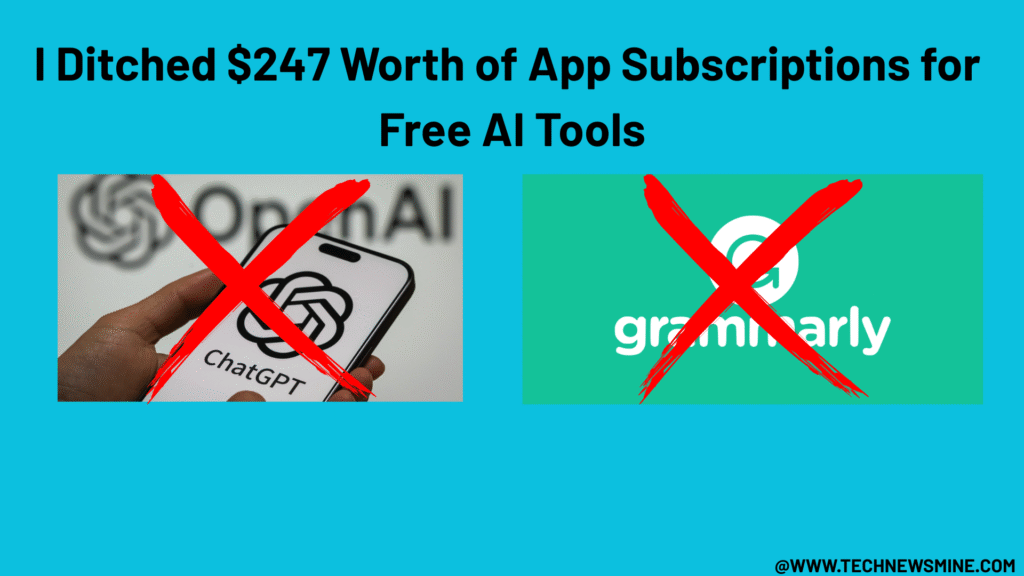
The Great Subscription Purge: What I Was Actually Paying For
Before we dive into the replacements, let me paint you a picture of my subscription madness.
I was paying for Grammarly Pro ($30/month), Adobe Creative Suite ($52.99/month), Notion Pro ($16/month), Calendly ($12/month), Canva Pro ($14.99/month), and a handful of smaller apps that added up to another $120 monthly. It’s like death by a thousand paper cuts, except each cut costs money and happens automatically every month.
When I actually sat down and calculated the damage, I nearly choked on my coffee. $247 per month. That’s nearly $3,000 a year! For context, that’s a decent vacation, a solid emergency fund contribution, or about 50 really good dinners.
The wake-up call came when I realized I was using maybe 20% of the features in these premium apps. It’s like paying for a Ferrari when you only drive to the grocery store and back.
Writing and Grammar: When Free AI Outshines Premium Tools
Let’s start with the big one—Grammarly Pro, my $30-per-month writing companion.
I replaced it with ChatGPT (free version) and Claude (also free with limits), and honestly? The AI alternatives are like having a writing coach who actually understands context instead of just flagging random grammar rules.
Here’s what blew my mind: When I fed the same paragraph to both Grammarly Pro and ChatGPT, asking for improvement suggestions, ChatGPT didn’t just fix grammar—it restructured sentences for better flow, suggested more engaging word choices, and even caught subtle tone inconsistencies that Grammarly missed completely.
The free AI tools understand context in ways that traditional grammar checkers simply can’t. They’re not just looking for comma splices and passive voice—they’re analyzing whether your writing actually communicates what you intended to say.
The only downside? You can’t just highlight text and get instant feedback like with Grammarly’s browser extension. You have to copy-paste into the AI tool. But for $30 in monthly savings, I can handle a few extra clicks.
Design Work: From Adobe’s Ecosystem to AI-Powered Creation
This was the big test. I’d been married to Adobe Creative Suite for years, paying $52.99 monthly for Photoshop, Illustrator, and other tools I used maybe twice a month.
Enter DALL-E, Midjourney (free trial), and Canva’s AI features (which are actually free for basic use). What I discovered was like finding out you can bake a gourmet cake using a toaster oven instead of a professional kitchen.
For blog graphics, social media posts, and simple design work, AI image generators are ridiculously powerful. I could describe exactly what I wanted—”a minimalist illustration of a person overwhelmed by subscription notifications, blue and white color scheme”—and get multiple professional-looking options in seconds.
Sure, I lost the pixel-perfect control that Photoshop provides. But here’s the thing: for 90% of my design needs, that level of control was overkill anyway. It’s like using a surgical scalpel to slice tomatoes—technically superior, but unnecessarily complex for the task at hand.
The time savings were actually more valuable than the money savings. What used to take me an hour of tinkering in Photoshop now takes five minutes with AI tools.
Scheduling and Organization: AI Assistants vs. Premium Apps
I’ll be honest—this category had some mixed results.
Calendly was charging me $12 monthly to let people book meetings with me. I replaced it with a combination of free Google Calendar scheduling links and ChatGPT to help draft scheduling emails. Not quite as seamless, but it worked for 95% of my needs.
The bigger surprise was replacing Notion Pro ($16/month). I started using ChatGPT as my brainstorming partner and project organizer instead. Instead of building complex databases and templates, I’d just chat with the AI about my projects, ask it to help me break down tasks, and use it to keep track of ideas.
It’s like having a conversation with a really organized friend who never forgets anything and is available 24/7. The AI remembers context from our previous conversations (within the same chat session), asks clarifying questions, and helps me think through problems in ways that static productivity apps never could.
The trade-off? Less visual organization and no automatic syncing across devices. But the conversational approach to planning actually felt more natural and flexible than rigid productivity templates.
The Unexpected Wins and Honest Losses
Here’s where things get interesting—some categories worked better than expected, while others… well, let’s just say there’s a reason people pay for certain services.
The biggest win was content creation. AI tools didn’t just replace my premium apps—they made me more creative. Having a brainstorming partner that never gets tired or judges your weird ideas is liberating. I found myself experimenting more and trying things I wouldn’t have attempted with traditional tools.
The biggest loss was seamless workflow integration. Premium apps talk to each other in ways that AI tools (currently) don’t. My old setup had Calendly automatically creating Notion entries for new meetings, which would trigger email templates in another app. With AI tools, I had to manually connect the dots.
It’s like switching from a smart home where everything works together automatically to individual gadgets that each work great but don’t communicate with each other.
The Real Cost of “Free” AI Tools
Let’s be honest about something—these AI tools aren’t truly free. They’re free to use, but they cost time and mental energy.
With premium apps, you pay money for convenience and polish. With AI tools, you pay with patience and problem-solving. Sometimes the AI doesn’t understand what you want. Sometimes it generates something completely off-base. Sometimes you need three attempts to get the result you’re looking for.
It’s the difference between ordering takeout and cooking at home. One costs money but saves time and effort. The other costs time and effort but saves money and often gives you exactly what you want (once you figure out the recipe).
The question becomes: What’s more valuable to you right now—time or money?
The $247 Question: Was It Worth It?
After 30 days of living subscription-free, I had $247 back in my pocket and a completely different relationship with digital tools.
The money savings were obvious and immediate. But the unexpected benefit was creativity. When you’re not locked into specific apps and their ways of doing things, you start thinking more flexibly about problems. AI tools forced me to be more descriptive about what I wanted, which made me clearer about my actual goals.
Did I go back to any of my old subscriptions? Just one—I reactivated a basic Canva account because their template library combined with AI features gives me the best of both worlds.
The rest? Still canceled. I’m $227 richer every month, and honestly, I don’t miss the digital clutter.
Here’s the thing about subscriptions—they’re designed to be invisible until they’re not. But when you actively choose your tools instead of passively paying for them, you become more intentional about how you work and create.
So here’s my challenge to you: Look at your subscription list right now. Pick one expensive app you use occasionally and try replacing it with AI tools for a week. Just one. You might be surprised by what you discover—and what you save.
Your wallet will thank you, and you might just find a new way of working that’s more creative and flexible than what you’re paying for right now.
